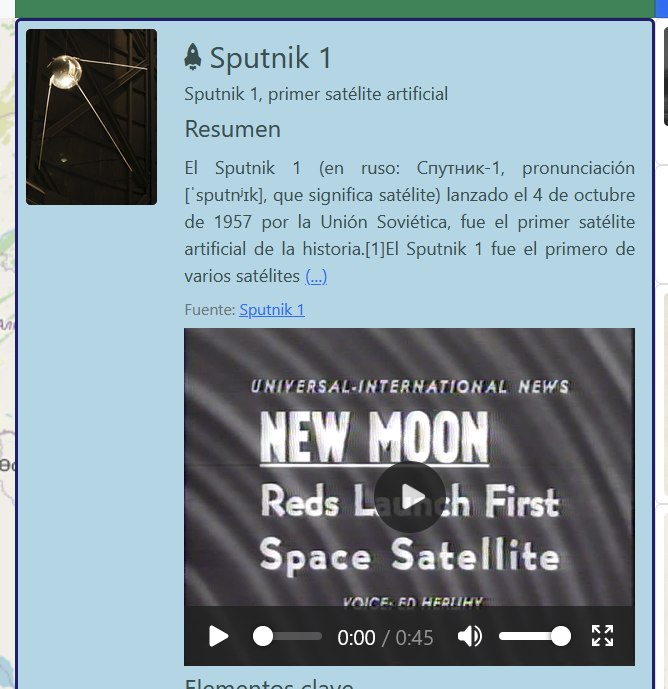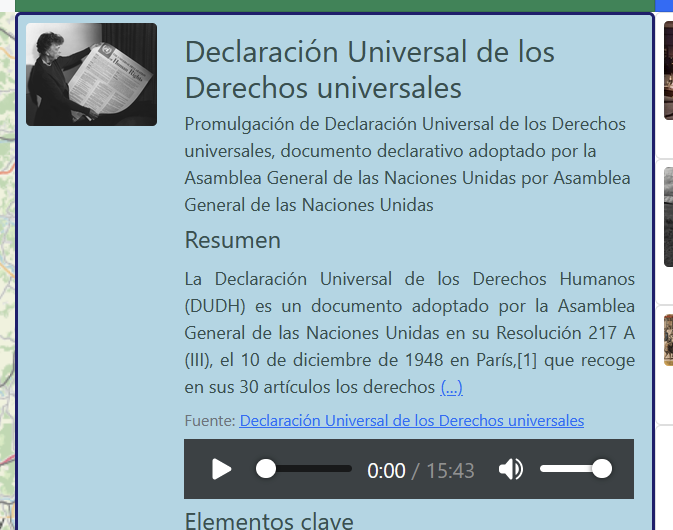Summary of available sections and features

map
The map presents all the events that happen in the selected time and space. The markers use different colors and icons to represent the categories. By clicking on any of them you can see more details in a popup, and in the facts section. The map allows for scroll and zoom.
time selector
The time selector allows you to move forward or backward in time, in order to see the facts corresponding to a certain time. Accepts years between -999 and current year.

facts (section or panel)
The section facts allows you to see the details of all the events of the time and place selected. By clicking on one, it is highlighted on the map.
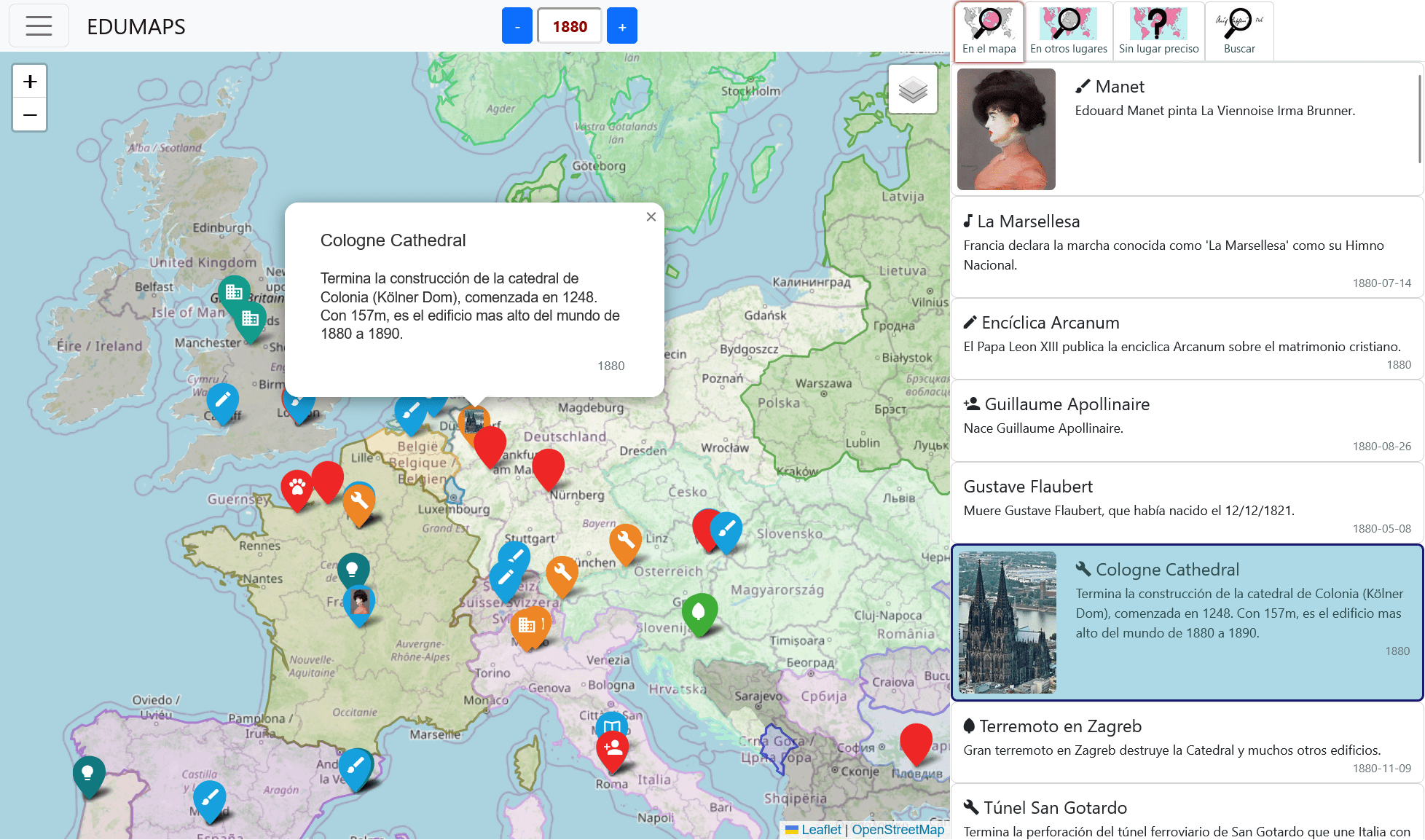
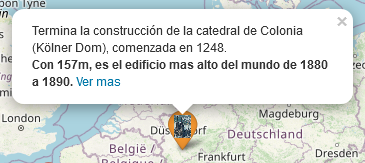

other places
Section other places allows you to see the events that happen at the same time, in other places on the map, outside the selected space. By clicking on one, it moves to the same.
categories
The categories allow filtering the facts presented based on the type of events that you want to select.

search
La búsqueda nos permite encontrar hechos relevantes en cualquier tiempo y lugar.
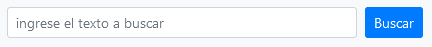
When doing a search, the results are displayed in a new section, which can be used to go through them. These facts can be anywhere on the map and in any year. By selecting each, it moves to that time and place. And displays the selected result in context, updating the sections facts and other places.
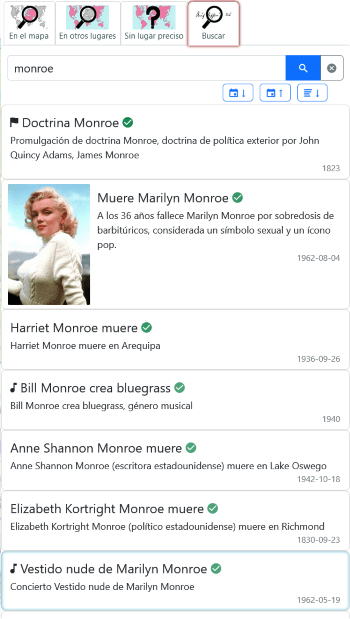
add facts
User collaboration is now allowed, who can add facts to the project.
lessons
First examples showing what can be done, as a much more powerful way of use of the project. The goal is to present a lesson, or in other words a more complex topic from the story, usually covering different events and moments.
The lesson guides us through them, while leaving the application 100% functional, so that at all times one can see the rest of the context of what is being explaining. In this way, it seeks to enhance the person's analytical capabilities, and incentivize your own discovery and learning process. One can go back and forth through the lesson freely, and switch between different available lessons. The lessons are also sensitive to the context, so those that correspond to the time in question will be presented.

Users are expected to be able to use existing lessons or create their own soon.
smaller screens
The design adjusts to the screen's size. The content is the same, while disposition and presentation changes according to size. The goal is always to present the largest possible amount of information.


multimedia - NEW
Facts can now include multimedia content (like audio or video) to provide a richer experience.
 Castellano
Castellano